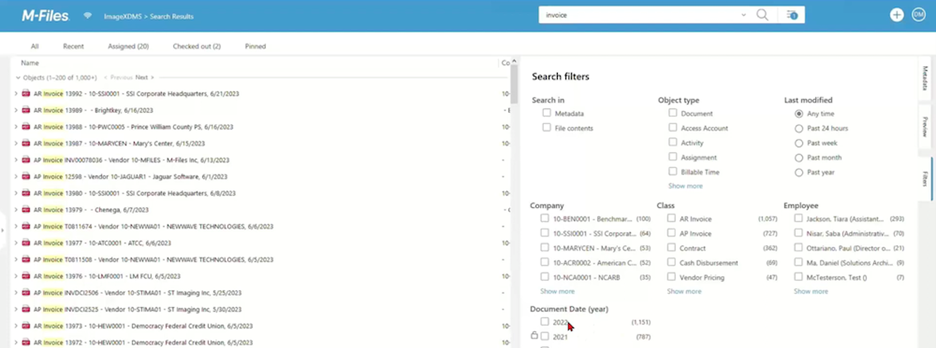M-Files Goes Beyond Simple Document Management with a Flexible Platform That Drives True Information Management
Struggling to find files at your organization? We have previously covered the topic of using M-Files to save time while staying organized (and we have also shown the ROI of doing so), but this webinar digs deeper to answer your more detailed questions. Watch the webinar, so you can see M-Files in action and discover how it can replace many other software solutions and drive true information management across your company.
Watch the webinar here.
Short on Time? Skip to the Sections You Are Most Interested In
Looking for specific information? Use the following summary to skip forward to the sections that interest you. (Timestamp information is located to the right of each item. Please select that time when you are watching the video.)
What Is M-Files and How Does It Handle Information Management?
M-Files is more than a document management system – it is a business information management platform. This means it can fulfill the functions of many costly software solutions, such as CRM, HR tools, and project management trackers to save your business time and money. Watch this section to discover more about M-Files and how it can help you and your business stay on track.
- Start from the beginning of the section (1:47)
- See M-Files from the administrator’s view (5:12)
- See M-Files from the user’s view (6:49)
- How the M-Files user interface takes the stress out of document management (8:03)
How to Find Documents in M-Files
Storing and finding documents and their versions is a big time-waster for every organization, but M-Files helps you complete these tasks in record time. In this section, you will see how M-Files uses clever metadata categorization and makes it easy to find a needle in a haystack because it makes every page fully searchable.
- Start from the beginning of the section (8:39)
- Tip: Another way to find information (9:59)
- How M-Files uses metadata to store files and make them searchable (12:36)
- Using version control with audit trails (14:55)
- Comparing different versions (15:40)
- Tip: How “compare” is similar and different from Word’s “compare documents” feature (16:54)
Using Collaboration in M-Files
In today’s fast-paced business landscape, there is rarely time to wait on colleagues to update and edit documents sent over email. In this section, see how M-Files gives you back your time with document collaboration capabilities that empower your team to work on documents at the same time, in real-time, all the time.
- Start from the beginning of the section (17:16)
- How collaboration saves time (17:57)
- Tip: Be aware of this collaboration caveat (18:08)
- Why HR loves information management collaboration (18:44)
- Why the Legal department also loves collaboration (19:18)
Using Smart Search and Filters to Narrow Your Results
Not quite sure what you are looking for? This section explains how you can find the precise documents you need, even if the most exact search term you can think of is something generic like “invoices.”
- Start from the beginning of the section (19:54)
- Using Smart Search and filters (20:25)
- How to use any known information to find a specific document (22:20)
- Tip: See how M-Files makes it easy to track items by serial number (24:28)
Understand the M-Files Integration with DocuSign
Need a signature? See how M-Files integrates with DocuSign to speed up the contract-signing process at your business.
- Start from the beginning of the section (27:16)
- See it in action: flowing an M-Files document through to DocuSign (27:38)
- Another option to speed up the signature process (28:31)
- View the DocuSign workflow (31:23)
Options for Workflows in M-Files
You can create workflows for approvals, reviews, or anything else you need using the power of the M-Files information management solution. Whether you need a simple workflow or something extremely complex, M-Files is the right tool for the job. This section explains more.
- Start from the beginning of the section (28:58)
- View simple workflow samples (29:19)
- View a complex workflow sample (33:54)
How to Search Files Outside of M-Files
Do you store files in external file solutions, such as Google Drive or a network file? Good news: you do not have to migrate all your files into M-Files to index them and make them searchable, you can simply connect M-Files to those solutions. If you are ready to start finding the files you need faster than you ever imagined, this section has the information you need.
- Start from the beginning of the section (35:32)
- Tip: Why you need to pay attention to Location and Repository (38:00)
- How M-Files incorporates new files and updates into searchability (38:36)
- Options for external file connections (39:04)
A Few Department Use Cases
Departments such as Human Resources and Legal can use M-Files in a unique way: they can replace or augment popular software solutions for managing the data and information that keep business operations smooth. This section dives into some unexpected use cases.
- HR use cases section (39:45)
- Using M-Files to manage and track employees (40:31)
- See examples of employee data that M-Files tracks (41:19)
- How M-Files handles protected information (41:26)
- Legal use cases section (42:25)
- How to leverage M-Files metadata to drive Legal department workflows (43:24)
- View Legal department workflows (44:32)
How to Use M-Files as Your CRM
Many people are surprised to learn that M-Files can also function as a business’s Customer Relationship Management solution (CRM). This section shows you how the true information management platform of M-Files helps you and your business track inbound and outbound inquiries with ease.
- Start from the beginning of the section (44:57)
- See sample CRM activities you can track with M-Files (45:53)
- Tip: Set up CRM workflows to manage leads (47:30)
- Customer feedback management tools (48:02)
Using Hubshare to Share and Collect New Files
Every organization needs to share documents with people outside the organization, and M-Files Hubshare makes this easy to do. This section shows you how the Hubshare add-on works, how you can use it to send multiple documents at once, and how you can use it to securely collect uploaded files from anyone, anywhere, at any time.
- Start from the beginning of the section (48:44)
- See Hubshare in action (49:39)
- View a secure upload portal example (50:51)
Q&A
Curious how much work it would take from you to set up an effective information management system at your organization using M-Files? Find out how to get documents and data into the system with these Q&As.
- How do you add documents to the system? Does it turn all documents into OCR-readable data? (53:11)
- Does M-Files integrate with Microsoft Office? (54:12)
- Does M-Files have an automated way to get lots of files into the system at once? (54:59)
How to Get More Personalized Advice
This webinar shows a lot of what M-Files can do in action but, of course, there is nothing quite like seeing the solution for yourself.
If you would like to schedule a demo, or if you would like to learn more about your options for information and document management using M-Files, simply reach out to the team at PeopleSense. We are here to answer all your questions.
Watch the M-Files Webinar
Since 2003, PeopleSense has established itself as the definitive ERP and single source workforce management solution provider for businesses of all sizes throughout the U.S. and Canada, offering consulting for Made2Manage® and Intuitive®, Sage HRMS, time and attendance solutions, Acumatica, and related services and products. PeopleSense provides clients with the peace of mind that comes from working with experienced consultants dedicated to customer service, who are affordably priced with no annual contracts. Reach out to get your business software questions answered.